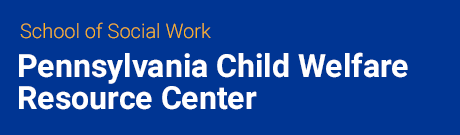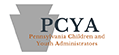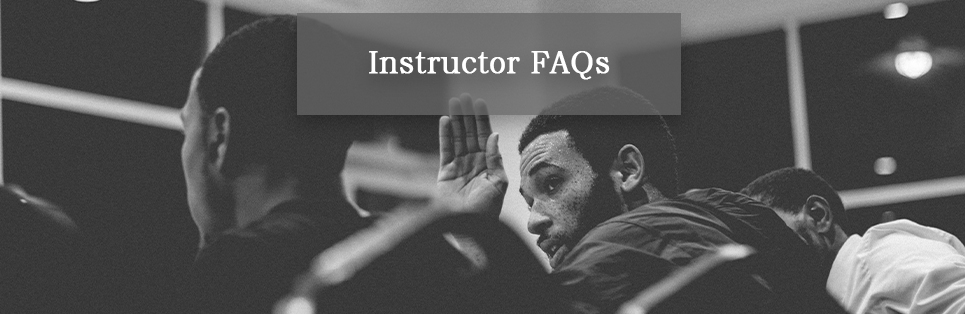
Materials
Instructors are provided with an invoice, return label/envelope, attendance sheet, a copy of the curriculum, name tents, electronic evaluation and feedback instructions, handouts, posters, course resources, and any other needed course supplies. These items will be included in your training box. Within the training room, instructors will have equipment (laptop, projector), flip charts, markers, and tape. Please note that these materials are your responsibility. The instructions included in your box specify which materials you need to return to the CWRC. Please ensure you have everything you need BEFORE your training session by checking your box upon receipt, about box two weeks prior to your session. This allows time to correct any issues. Correcting issues with training materials the night before or the day of your training session is much more challenging and stressful than taking care of it ahead of time.
When DVDs are provided in your training box, you must check them prior to the training session so that we can provide assistance or a replacement DVD if needed. If, even after checking your DVD ahead of time, you find that the DVD is not working, please call the CWRC at 717-795-9048.
If you find that supplies, such as water or markers, are in low supply in your training room, please submit an Instructor Support Ticket so we can efficiently remedy any issues prior to the next training session in that location.
Items listed in your training box letter must be returned to the CWRC. Please recycle extra items such as handouts, completed flip charts, and unused black and white posters at the training facility.
You may cut the label off the envelope and tape it to the training materials box ship your items.
Training materials are mailed to you 2-3 weeks before the course date(s). After training completion, place training box in the closet by the receptionist. There is an area in the closet marked Returns.
Each session's materials include a sign-in sheet. Ask participants to sign in on day one, check the box if they completed prerequisites, and initial on any consecutive training days. After the training session ends you will sign and date for the start and stop times, and initial on each line for each participant who completed the training session. This sign-in sheet is how we update participant records and assign credit. If someone has completed any prerequisite but is not on the sign-in sheet, ask them to fill in their information on one of the blank lines following the listing.
The Demographic Sheet is used if it is a participant's first CWRC training session or if they need to update personal or job information, such as agency or title. Only participants who meet either of these reasons need to complete a Demographic Sheet.
Training Rooms
Yes, you may rearrange furniture, but should return furniture to its original set up upon completion of the training session.
All regular CWRC training rooms are equipped with WIFI. Access information is posted in each training room.
Computers should be left on at the end of your training day, however the presentation remote needs to be powered off.
Yes, you need to turn off the projector using either the remote or wall-control panel.
Please call the CWRC at 717-795-9048 and ask for your call to be directed to the Regional Resource Specialist for your location.
If you find that there are issues in training room or facilities that do not require immediate assistance, please submit an Instructor Support Ticket.
For directions, tips, and more information related to individual training rooms, please visit the Training Rooms link under the About CWRC tab on our main page or go to: http://www.pacwrc.pitt.edu/TrainingRooms.htm
Scheduling and Cancellations
In the event of an emergency, please call the trainer emergency line using the phone number, which was previously shared with you. Please be aware that this line is ONLY for communicating time sensitive information that occurs outside of normal business hours and should not be shared with participants, which are 8:00AM-4:30PM. Click here to learn more about what to do for when there is inclement weather.
Training Day Concerns
Please call the CWRC at 717-795-9048 and ask for someone from Organizational Effectiveness (OE) leadership.
Staff at the training room site may be able to offer in-house technical assistance, if needed, depending on the location. For further assistance call the CWRC at 717-795-9048 and ask to speak with someone in the Technology department.
Please call the CWRC at 717-795-9048 and ask to speak to the Trainer/Curriculum Supervisor.
Please contact call the CWRC at 717-795-9048 as soon as you are able and ask for an Organizational Effectiveness supervisor, letting the receptionist know there is a current participant issue.
If it is the day of the training session, please call the CWRC at 717-795-9048 and ask to speak with someone in the Curriculum and Trainer Development department, otherwise please submit an Instructor Support Ticket.
Instructions for the electronic evaluation are included in your training box or in your Instructor Guide. If you have any questions, please contact us prior to the training day.
We appreciate your input. Please provide this information, including the appropriate document and page number, via an Instructor Support Ticket.
All participants are required to complete online prerequisites prior to admission to a new course and are sent multiple reminders prior to the in-class training date(s). CWRC will provide you with an updated sign-in sheet with the names of participants who have completed the requirements. If a participant arrives who is not in the list, they may verify completion by showing y you a copy of the appropriate certificate of completion.
For curriculum questions or problems, please submit an Instructor Support Ticket.
- Close both the classroom and simulation room doors while simulation is in progress to eliminate audio feedback
- The classroom video camera should not run during simulation, otherwise the classroom view will be visible on the computer screen in the simulation room
- Mute classroom audio during simulation. The instructor will unmute when time is called
- The camera in the simulation room should face in a direction that captures a view of the door, kitchen table, entry to the bedroom, and the pack and play
- The instructor may need to adjust the audio for different participants; based on where the conversation is taking place in the home, it may be harder to hear when the SC and participant if they are further from the mic
- Adjust the mic settings:
- Right click on the speaker icon at the bottom right corner of the desktop
- Choose "open sounds settings"
- Scroll down to "advanced sounds options"
- You should then see a microphone level and be able to adjust it
- If none of these work, please call the CWRC at 717-795-9048 and ask to speak with someone in the Technology department.
Payment
Please call the CWRC at 717-795-9048 and ask to speak with someone in the Fiscal department.
Payment is processed only after all required course materials are returned, including an accurately completed invoice and attendance sheet. CWRC staff review the materials and invoice and then forward the information to the fiscal department for payment.
Instructor Development
Half of the six (6) credit hours must be related to the topic of race equity and inclusion.
The Instructor Forum is a monthly meeting designed to ensure that the strengths and concerns of instructors are expressed and discussed to promote best practice and positive outcomes. While the meeting is held in person at the CWRC, most instructors attend via conference call. All instructors receive are invited to the monthly meeting through email. The Instructor Forum is typically held from 12pm-1pm to be mindful of our many instructors who are working during business hours.
All active CWRC instructors must obtain a minimum of six (6) hours of professional development every fiscal year (July 1- June 30) in order to maintain an active training status. Instructors can take advantage of most CWRC instructor-led training courses offered around the state, CWRC instructor events, and CWRC online courses, as well as the many other training opportunities available outside of the CWRC.
We welcome your input at any time and ask that you please submit an Instructor Support Ticket.
Becoming an Instructor
Please access information on becoming a CWRC instructor here. If you have further questions please call the CWRC at 717-795-9048 and ask to speak with the Curriculum and Trainer Development Supervisor.
To obtain an application packet, please click here
Check your inbox for Call for Instructor applications, the Resource Center's way of recruiting from our existing base of trainers to meet evolving training needs.